It's pretty rare someone takes a perfect photo without the need for retouching after the fact. So, open up your iPhoto 11 and learn how to make that photo the beautiful picture you intended to take.
With Apple's iPhoto 11 you can touch up your photos in several ways. You can cure red-eye, fix blemishes, straighten photos and more. You can also enhance or alter the colors in your photos in a number of ways. iPhoto always remembers the original photo, so you can revert even after changes have been made.







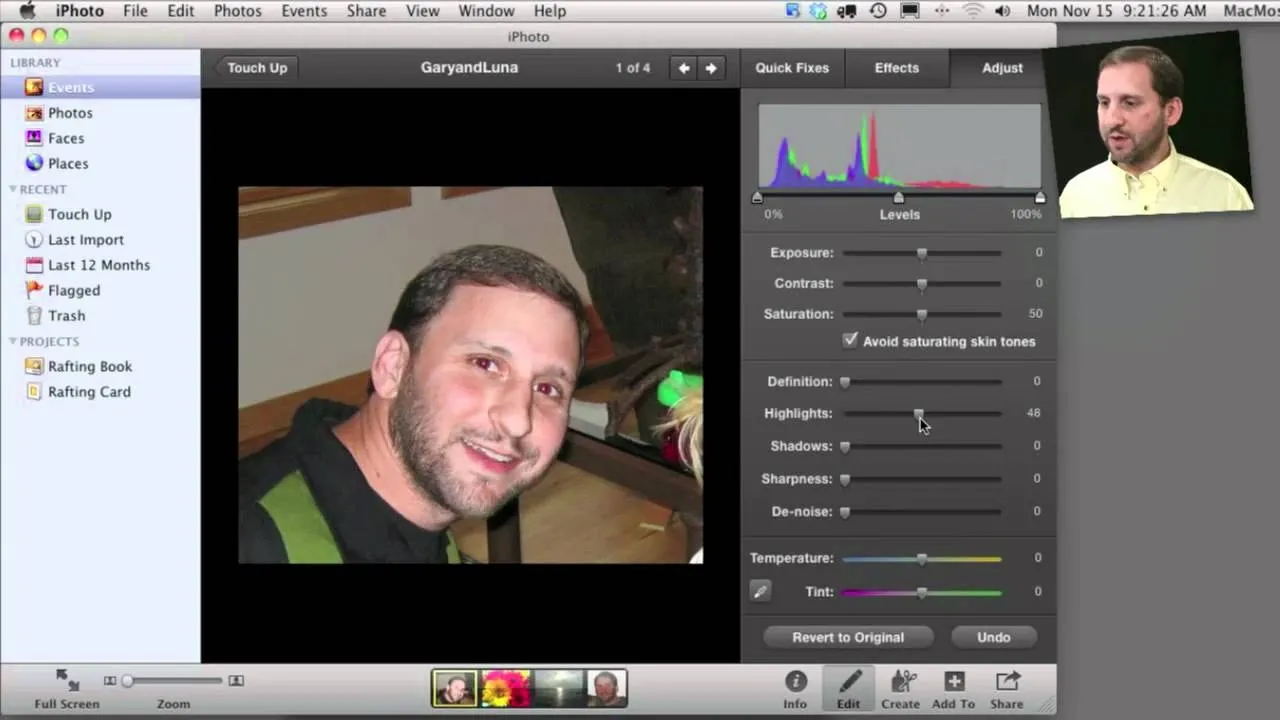


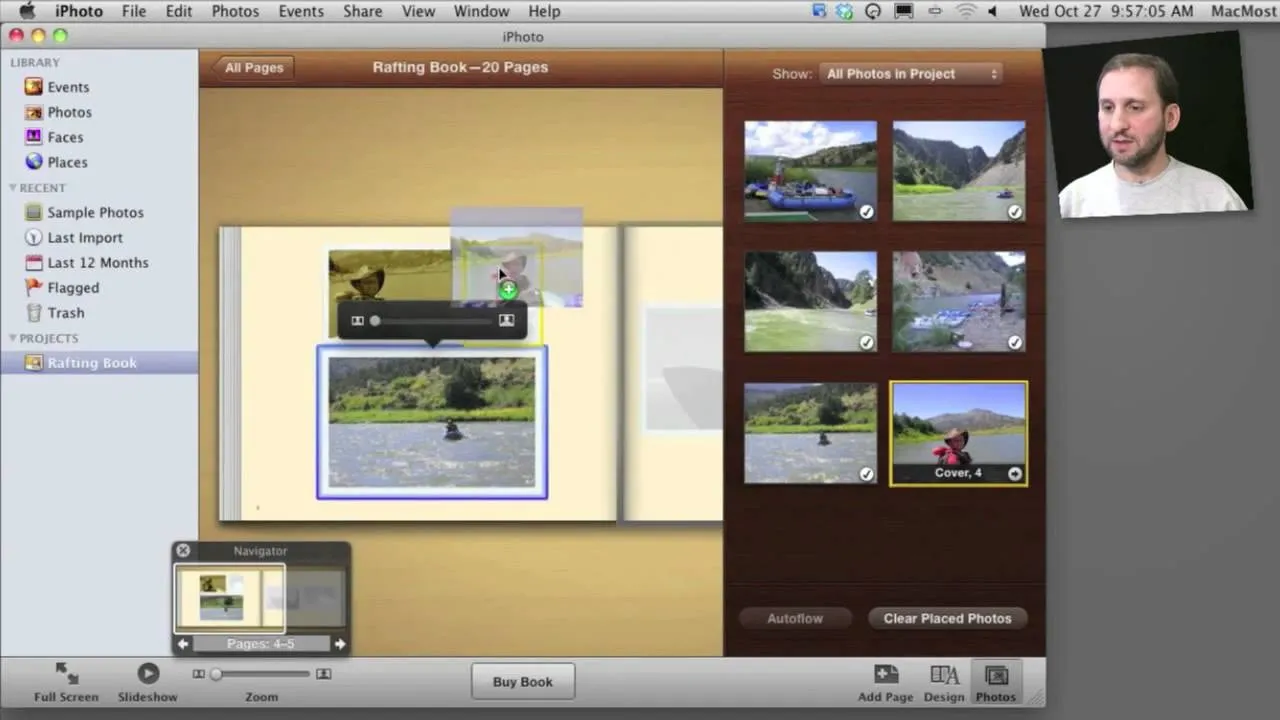

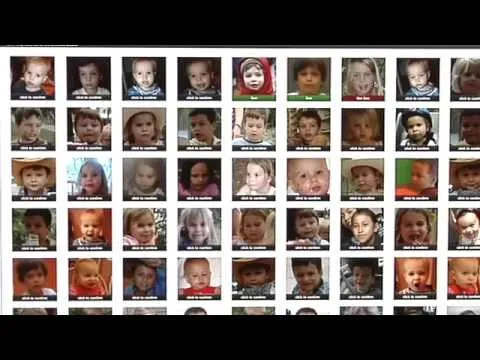
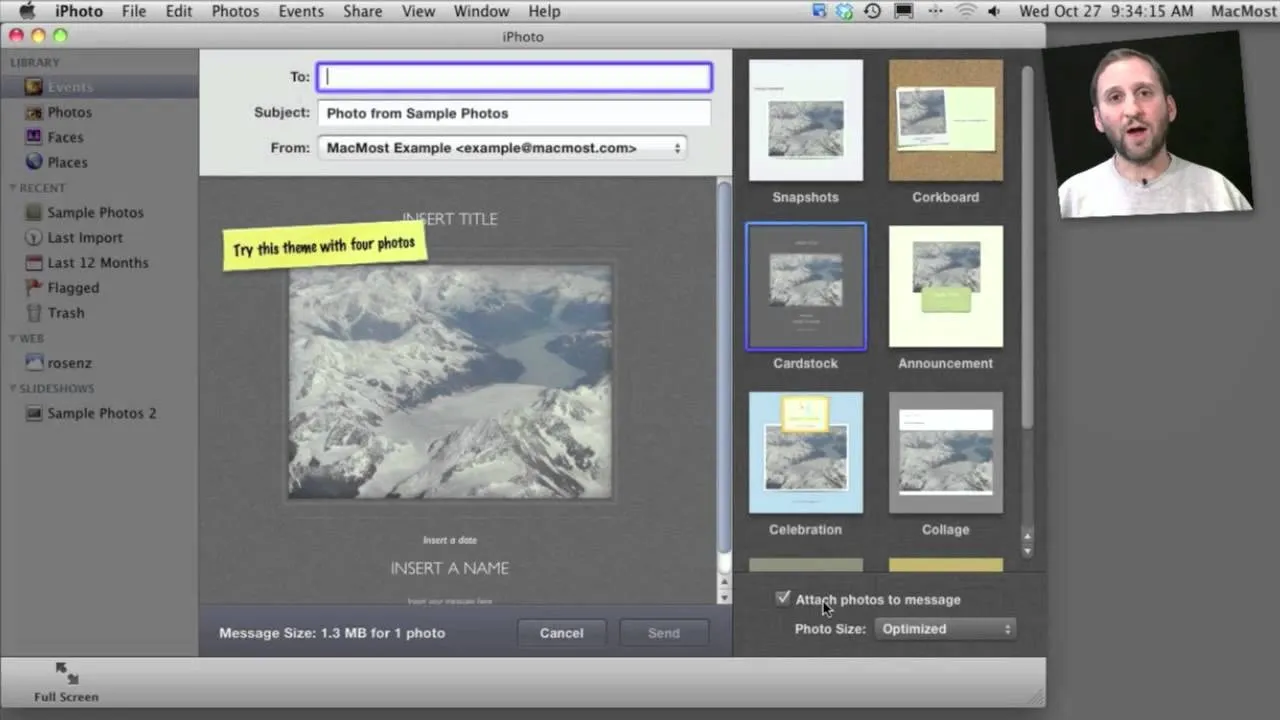


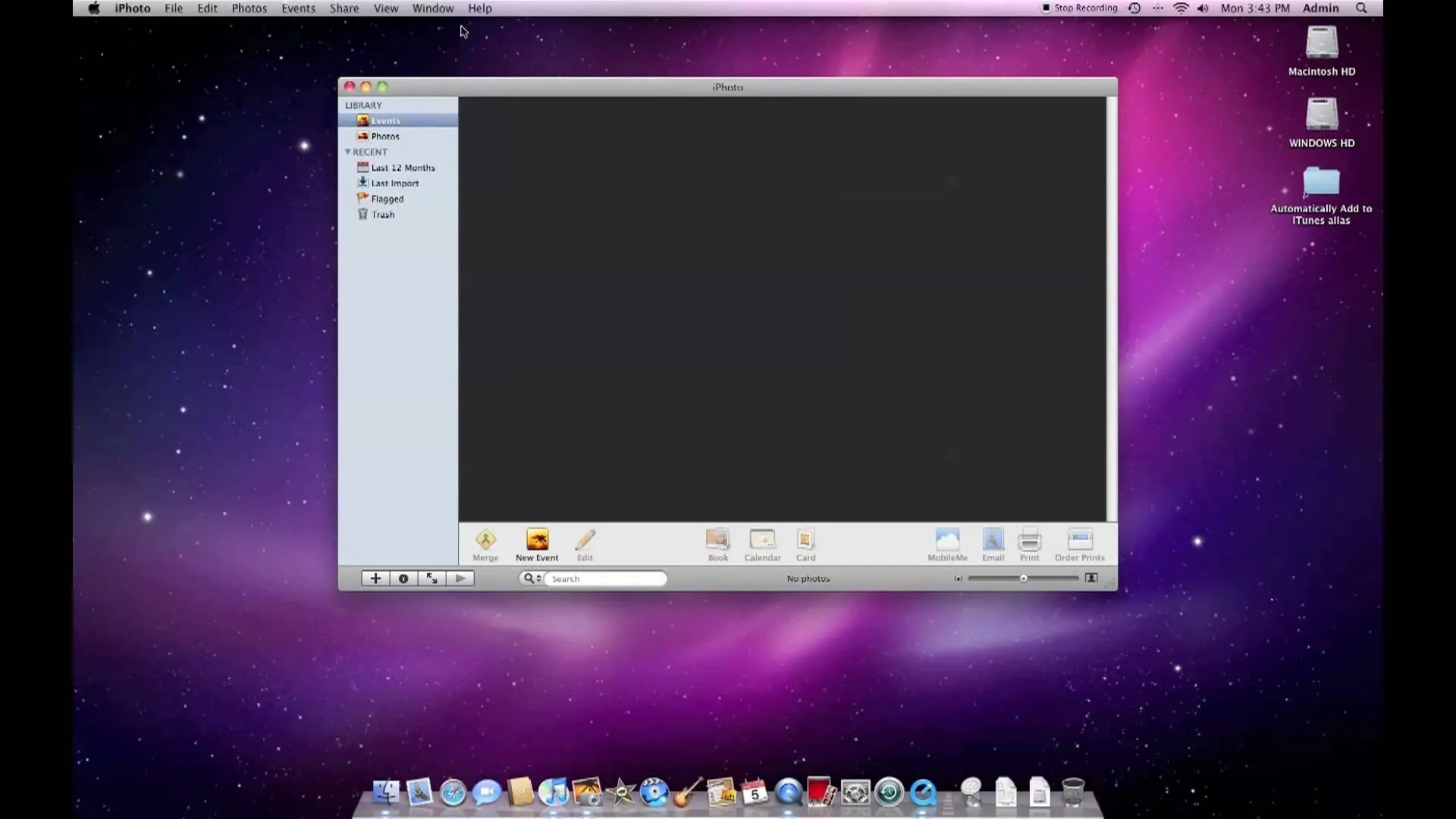










Comments
Be the first, drop a comment!