Check out this informative video tutorial from Apple on how to fix photos that are too light or too dark in iPhoto '09.
iLife '09, the software suite from Apple, is the easiest way to organize, view and publish digital content, like pictures, movies, music, and webpages. iPhoto makes managing your photos as easy as taking them. iMovie lets you edit and organize your home videos with ease. GarageBand shows you how to play an instrument, write music, and record songs. iWeb makes designing a website a cinch. And iDVD lets you create your own DVD in less time than it takes to watch one.
In iPhoto '09, organize photos in two new ways: Faces, based on who's in your photos, and Places, based on where your photos were taken. Then share on Facebook or Flickr with a simple click. New features include Faces, Places, Themed Slideshows, Online Sharing, Enhanced Editing, and Travel Maps.
iLife '09 requires Mac OS X 10.5.6 or later (Leopard).
Video not playing properly? Click here to see the original video







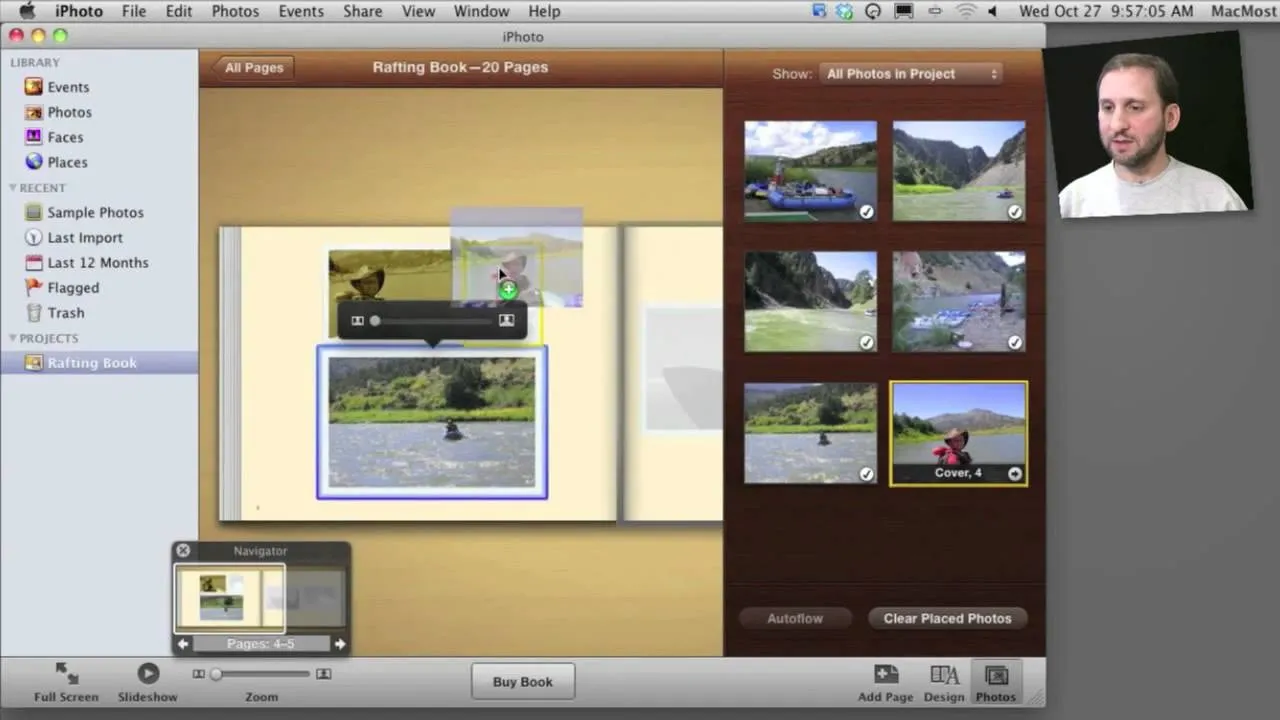

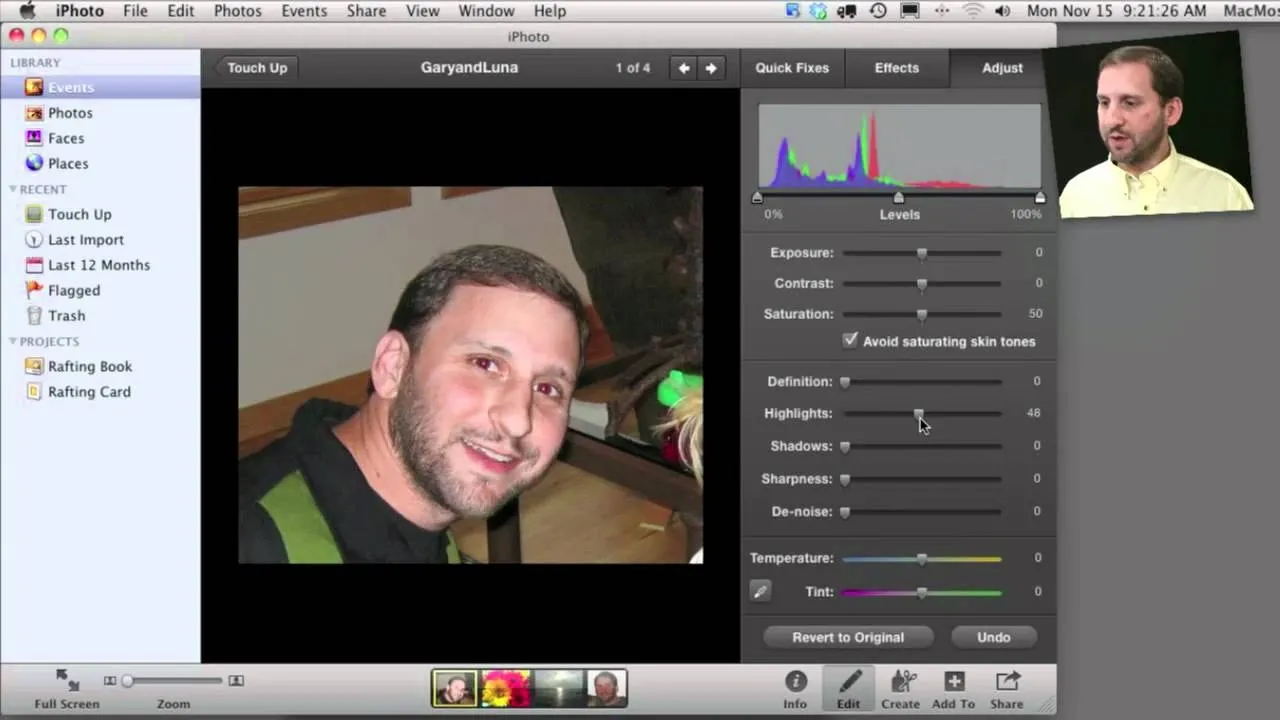
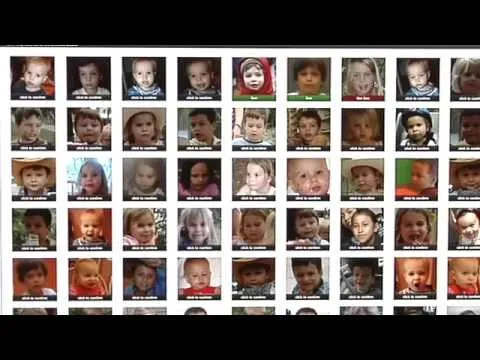
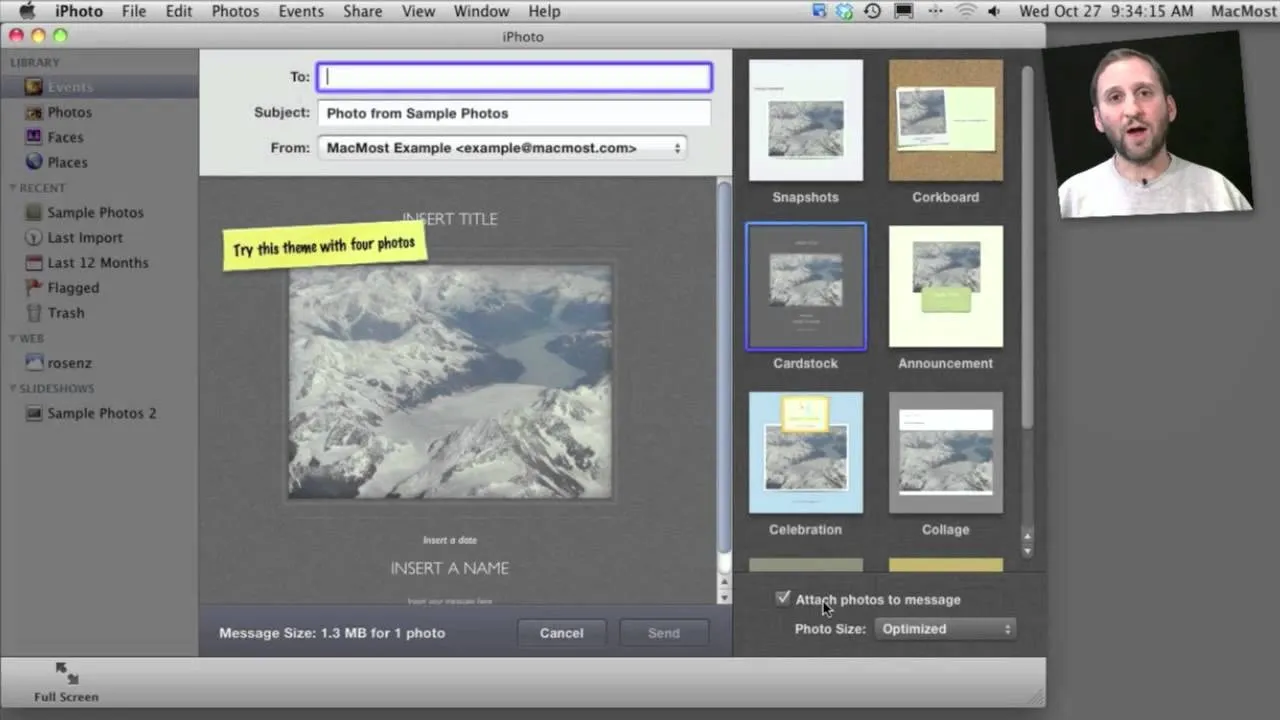


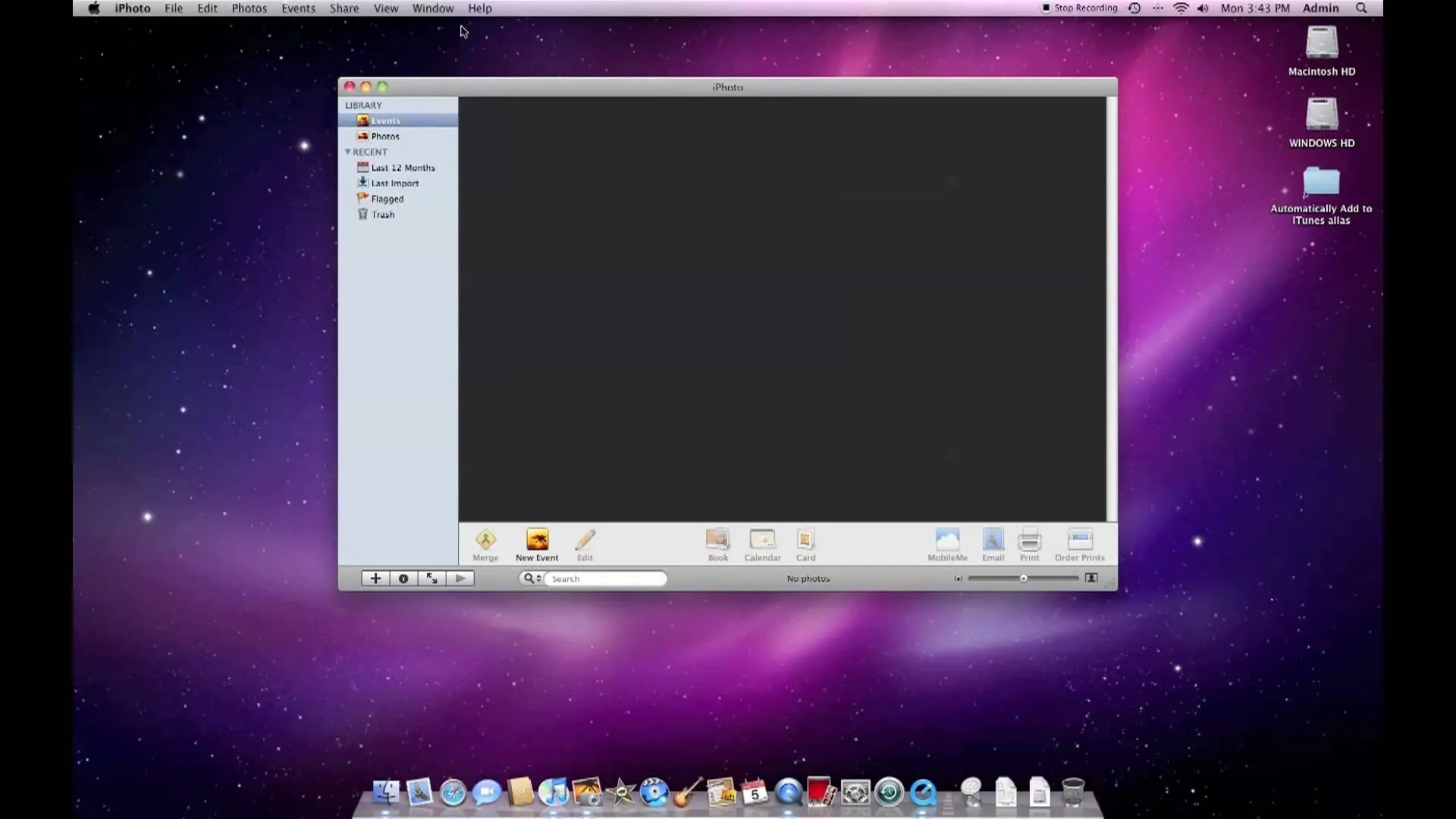









Comments
Be the first, drop a comment!